Should optional link disabling for touch interfaces be a thing?
I don’t know if this happens to you but every now and then when I’m reading an article on my iPhone or iPad, I touch the screen to scroll and my finger inadvertently bumps into a link. Woops. Most times it’s not a problem but it can be annoying if I’m on a low-bandwidth connection, reading offline, or viewing a site not optimized for mobile.
Clumsiness on my part is mostly to blame. But it also has something to do with the fact that the primary interaction method on touch screens is overloaded (i.e., the same action has to perform multiple functions).
Anyway, when this happens I sometimes wish there was a way to “link lock” a page the same way that the orientation lock works. Toggle a switch and links are turned off so that scrolling, zooming, and gesturing can be performed without risk of leaving the page.
Of course this doesn’t make a ton of sense, considering that links and page interconnectedness are sort of the whole point of the web, but I think it’s an idea worth poking at, if only for the length of this short blog post.
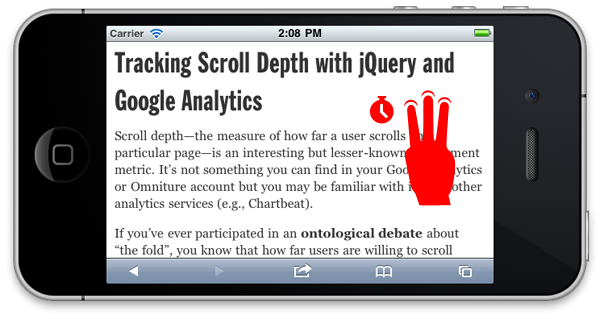
So here’s a working demo. If you’re reading this on a device that supports touch events, tap-and-hold with three fingers anywhere on the screen. If it worked you’ll see a lock icon in the center of the screen and an opacity effect on all of the page’s links. At this point links are disabled. Repeating the gesture will turn them back on.
If you’re not using a touch device you can view this desktop demo that I hacked together. Just click and hold and you’ll see how the link lock toggling works.
That’s pretty much it. Deactivate links with a gesture to enable a less distracting reading experience.
Surely there’s a better gesture than tapping-and-holding (something faster would be preferred) but I wanted to choose something that was unlikely to conflict with OS-level gestures—also something that was easy to detect reliably with JavaScript.
If you want to play with the code or try it on your own site (I currently have it running throughout my blog), you can find it on Github.
Again, this is just a rough concept and not something that I think has much practical potential. To the degree that accidental link activation is a problem (not very much I assume) a better solution would be to do a better job of identifying intent rather than toggling an on/off state for the entire page. Still, if you have any thoughts on it I’d love to hear them.
Both comments and pings are currently closed.
Discussion
Great design idea, and the fact that you have it running on the page is so cool. I wish I was on a mobile device just so I could test it. Have you patented your code? I would if I were you…